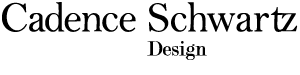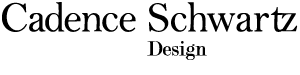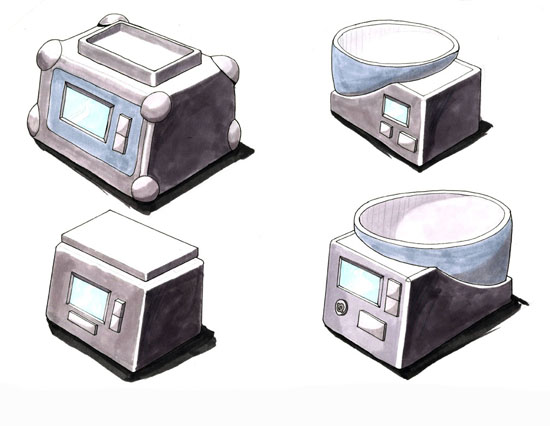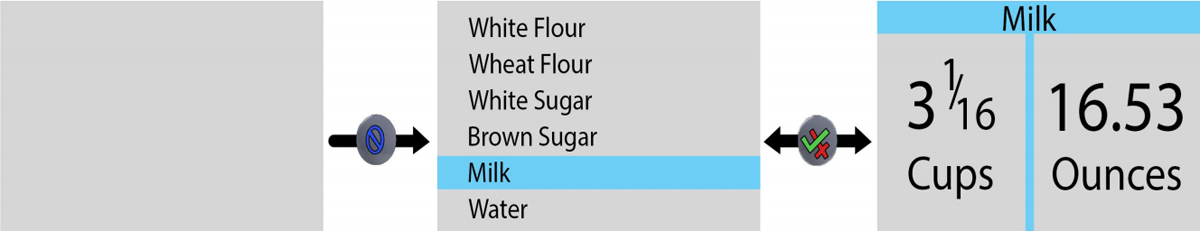Measuring cup did not fit, needed to get new cup.
Close attention to flour and sugar measures.
Some ingredients not measured. Deemed “good enough”.
A lot of force went into mixing. Commented she was “afraid to break the bowl”.
Ingredients spilled during mixing.
Bowl placed in the living room for consumption.