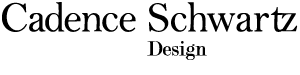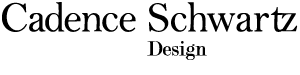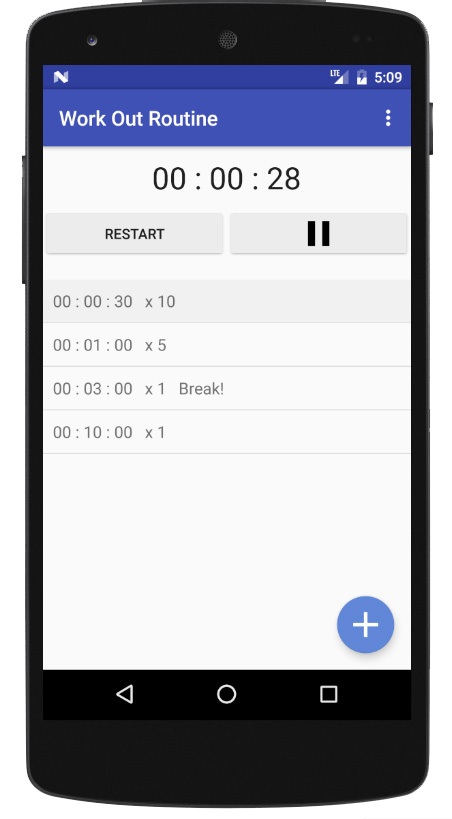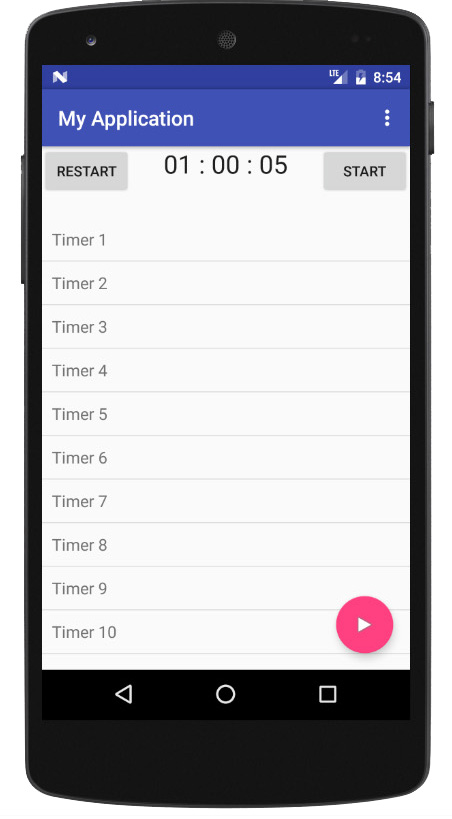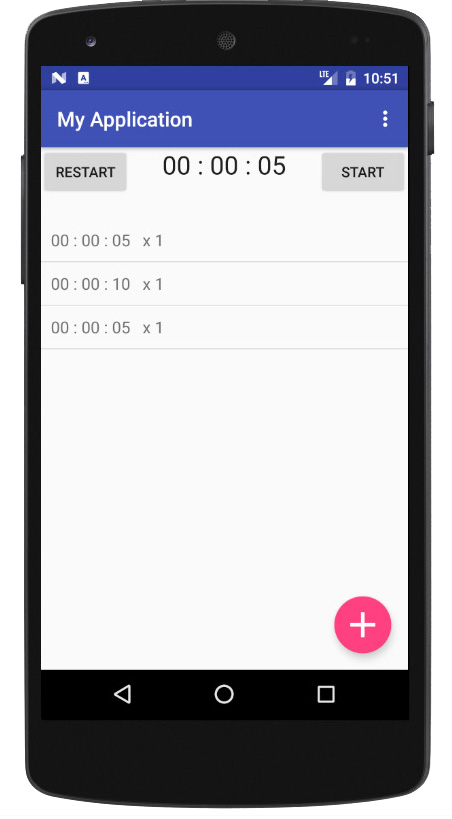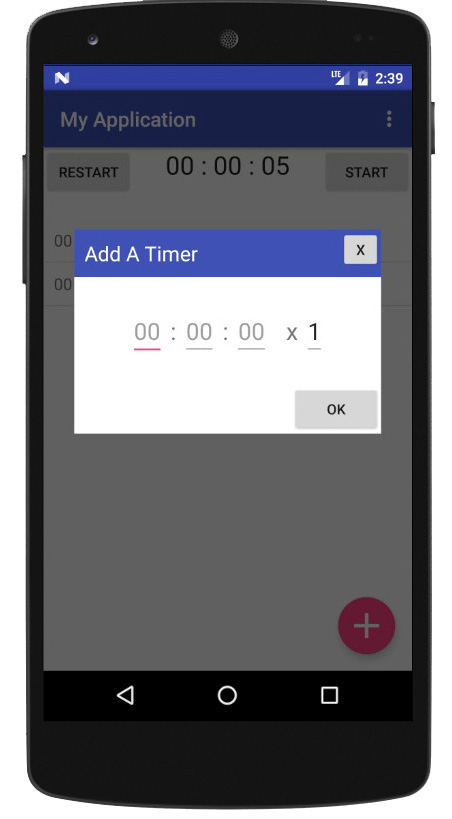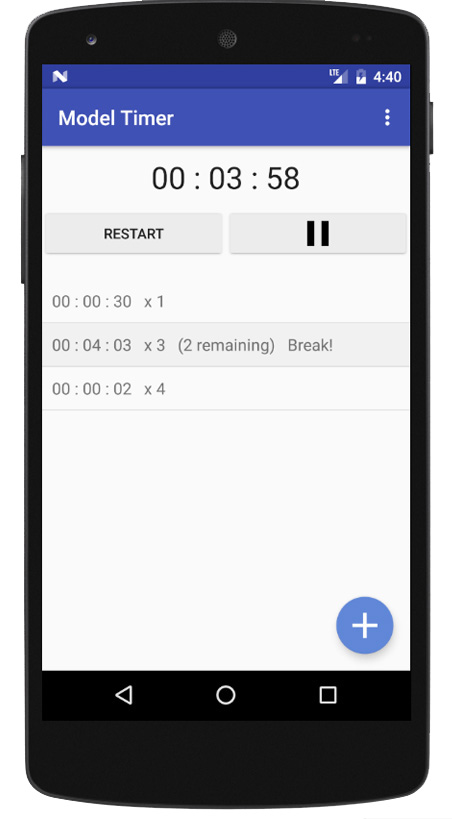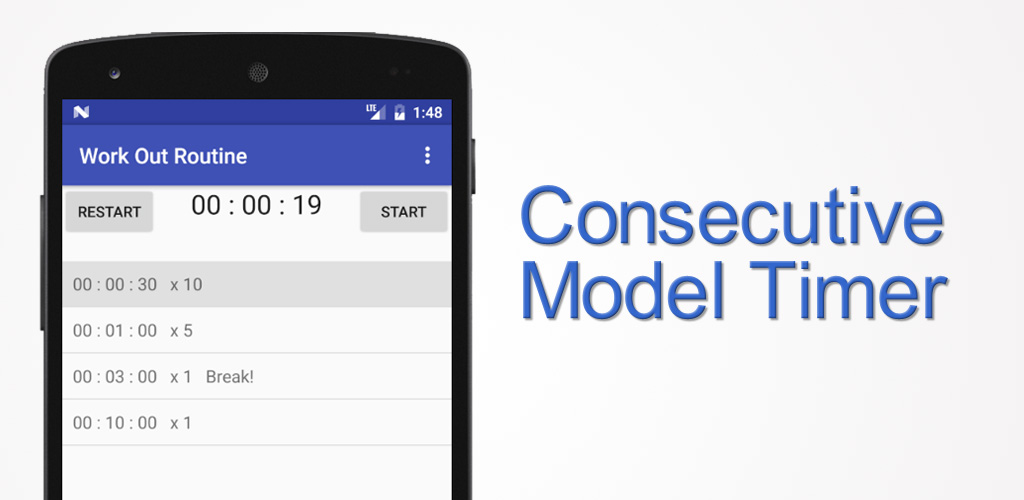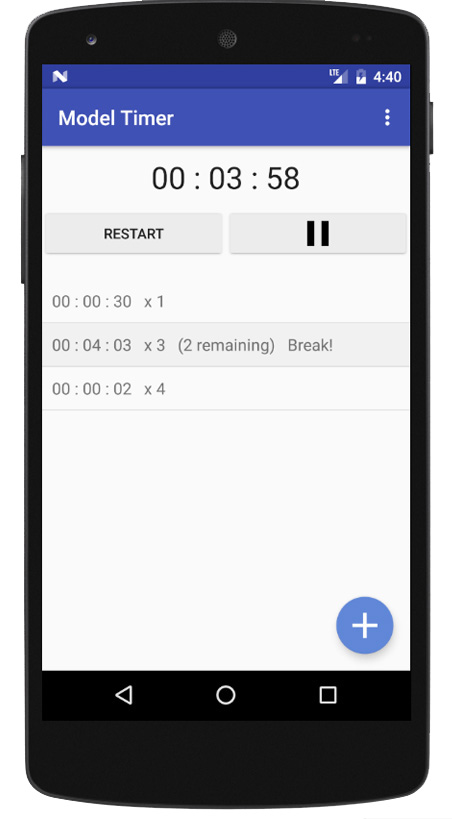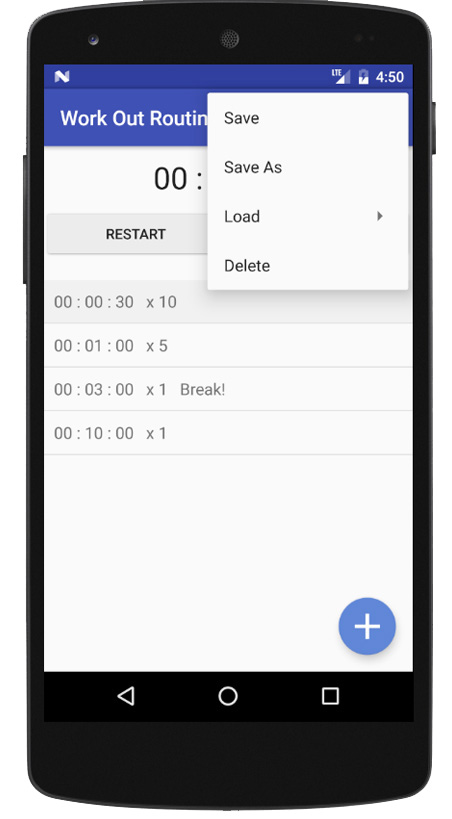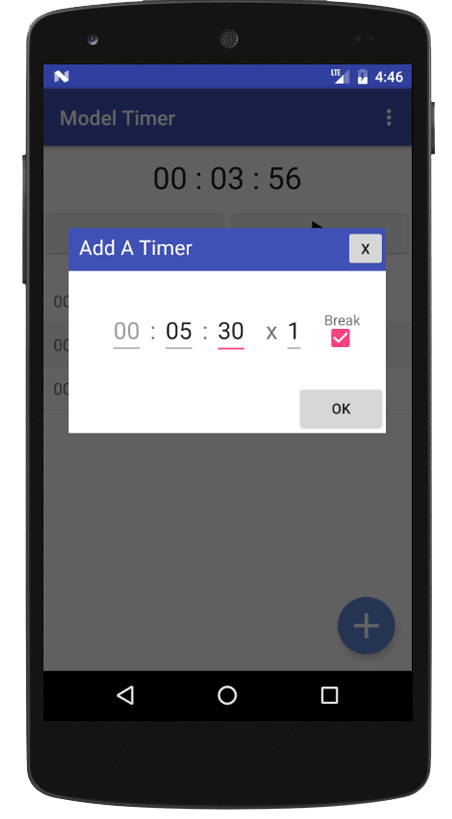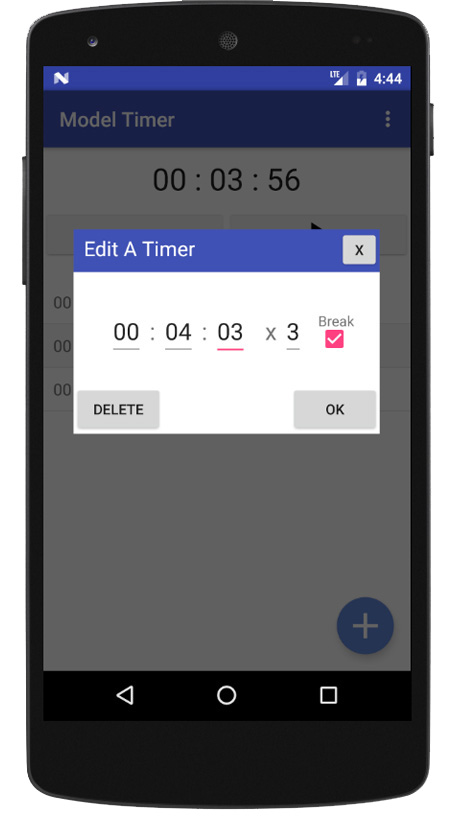Problem Statement: Design an app that aids artist models in timing gesture drawings (a series of short intervals).
Consecutive Intervals:
Timers run in a list one after another.
Break Timers:
-
Plays special notification sound at the beginning of a break.
-
Allows user to know when they can rest without looking at the app.
Repeat Feature:
Set a timer to loop a specific number of times for easier routine creation.
Save Custom Lists:
Save, name, and load lists for future use.